My first ever laptop was a brand new Acer. A beautiful machine but, as I would later learn, it was the lowest-performing laptop one could own. I couldn’t play any serious games on it.
My mistake? I didn’t do any research before buying. So, I’ve created this guide to help you avoid the same pitfall. Follow along as we discuss all the factors to consider when buying a laptop.
A piece of advice though. Once you find one that ticks all the right boxes for you, go for it! There are so many options available in the market and the more you explore, the more confused you get. This advice doesn’t apply to laptops only.
Here is everything I wish I knew when buying my first laptop.
- The most important factors to consider
- Other factors to consider
- Does the laptop brand matter?
- Laptop vs Chromebook
- Laptop vs Macbook
The 5 most important factors to consider before buying a laptop
1. Price (Brand new vs Refurbished laptops)
It’s true you get what you pay for. That’s why you need to be realistic when budgeting for a laptop. A “good” brand-new laptop (currently) will start at about KSh 35,000. That’s a Core i3, 7th gen processor with 8GB RAM and 1TB of HDD storage. If none of that made sense to you, stay with me. I’ll be breaking down what each of the term means and how it affects your Laptop performance.
Brand new laptops
Getting a brand-new laptop is awesome. You enjoy a longer warranty (usually around one to three years), and greater peace of mind about the laptop’s history.
Most times, a new laptop will also give you longer service though it’s hard to imagine going over 5 years without the need to upgrade it.
Refurbished laptops
What if you want more powerful specs at a cheaper price? There’s another ideal option for you – Refurbished laptops.
These are usually laptops used abroad but have undergone testing, repairs, and cleaning to ensure they meet original performance standards. With the same 35K, you can get a Core i7, 8th gen processor with 16GB RAM, 256GB SSD storage, and a touch screen.
Apart from the Acer, every other laptop I’ve owned was refurbished and my experience with them is great. The trick is finding a reliable and trustworthy seller. The market price for a high-performing refurbished laptop right now is about 25K, which is quite the bargain.
But if it’s still out of your budget, there’s a last option–a locally used laptop. You can get a fairly good machine starting at 15k. Again the trick is finding a reliable and trustworthy seller.
2. Processor (CPU)
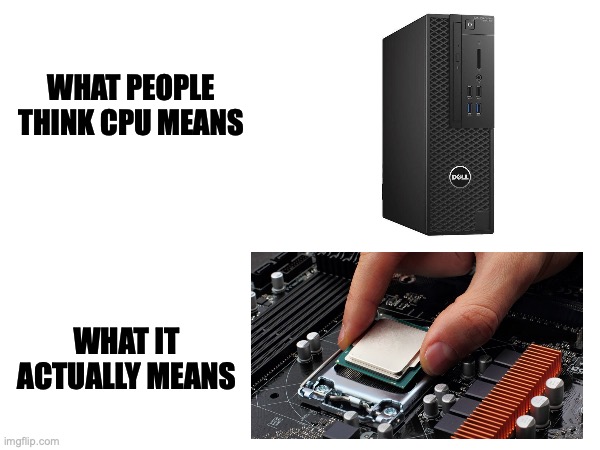
The processor, or CPU (central processing unit) is the computer brain. It’s a very small component inside your laptop that acts on your commands such as running a program or playing a video.
Intel and AMD are the two biggest players in the laptop processor industry, and each has its own line of processors suited for different needs.
- Intel Celeron & Pentium: These two represent the most basic class of processors. Unless your only plan with the laptop is watching movies, basic browsing, and word processing, I don’t recommend them. And even then, multi-tasking is a nightmare.
- Dual Core: This was the next step for Intel after Pentium. It comes with better multi-tasking but it still struggles with heavy applications. I don’t recommend it too.
- Intel Core i3/AMD Ryzen 3: This is where things start getting good. Intel came through with the Core i3 and AMD entered the scene with the Ryzen 3. The two processors are equal by almost every standard. However, AMD laptops are usually cheaper. The i3 and Ryzen 3 are great at multitasking but will struggle with newer CPU-intensive applications. For instance, it can smoothly handle FIFA 18, but load it FIFA 21 and it’s a nightmare
- Intel Core i5/i7, AMD Ryzen 5/7: This class represents high-performance processors and the best option for anyone looking for seamless multi-tasking even for demanding applications, such as graphic design, video editing, 3D modeling, coding, and gaming. The AMD Ryzen 5 is the equivalent of Intel Core i5 while the Ryzen 7 is the equivalent of Core i7.
Pro tip: On top of the number of cores, it’s important to establish the processor generation (gen). 14th gen is the newest technology at the time of writing this (released in October 2023). Aim for at least 8th gen for the best balance between performance and affordability.
To determine a laptop’s processor generation look at the number accompanying the core number. For instance, Core i7-9900K means the processor is in the 9th generation.
3. RAM (Short-term memory storage)

The RAM is the short-term memory storage of the computer. It’s where your laptop keeps the things it’s currently using. For example, if you open a browser or a game, your computer loads it into RAM so you can access it quickly. A bigger RAM = Better multitasking.
Think of it as an office desk. The bigger the desk, the more files, tools, or projects you can spread out and work on at the same time without struggling. The RAM is available in different capacities:
- 4GB RAM: Bare minimum, and only suitable for light usage like browsing, emails, and word processing. I don’t recommend.
- 8GB RAM: The current standard for most users; it supports smooth multitasking for office tasks, light design work, and casual entertainment.
- 16GB+ RAM: Essential for heavy multitasking and demanding applications like video editors, games, and design software.
Pro tip: Check if the RAM is upgradeable before picking a laptop. Some modern laptops have RAM soldered onto the motherboard, meaning you can’t increase it later. The best Laptop should have an extra RAM slot you can leverage to improve performance.
4. Storage drive (Long-term memory)

The storage drive is where your computer stores everything long-term, even when turned off—your documents, photos, videos, apps, and the operating system itself.
There are two main types of storage types and each has its unique advantages and disadvantages:
- HDD (Hard Disk Drive): Affordable and offers larger storage capacities. However, HDDs are slower which can result in longer boot time and application loading.
- SSD (Solid State Drive): Closely resembling the RAM, SSDs are faster than HDDs allowing for quick boot-ups, faster application loading, and an overall smooth user experience. They’re more expensive though. A 512GB SSD is more expensive than a 1TB HDD.
Pro tip: Some laptops come equipped with a slot for both an SSD and an HDD. Consequently, you can to install the operating system and other applications on the SSD and use the HDD to store your files to get the best of speed and storage space.
5. Graphics Card
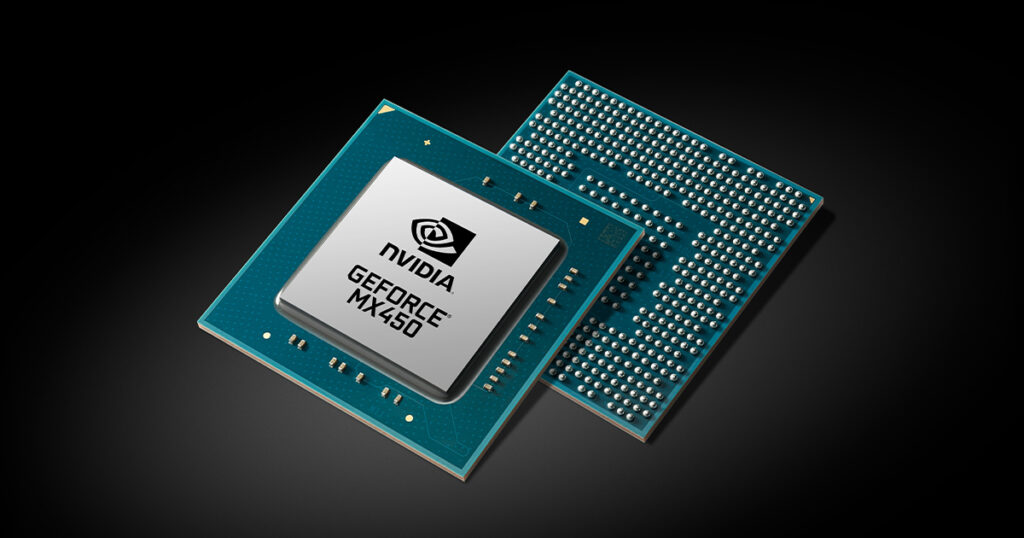
A graphics card or GPU (graphics processing unit) is the component in your computer that handles all things visual. Everything you see on the laptop screen is because of the graphics card—whether that’s a simple website page, a movie, or a game.
In the case of GPUs, Nvidia is the biggest player followed by AMD. Again, Laptops with AMD graphics cards are usually cheaper than Nvidia-powered laptops even though the performance is on par.
There are two main types of laptop graphics cards:
- Integrated Graphics (Intel UHD, AMD Vega): The GPU is built into the CPU. Integrated graphics keep the laptop compact, affordable, and energy-efficient.
- Dedicated Graphics (NVIDIA GeForce, AMD Radeon): The GPU comes as a separate component from the CPU and has its own virtual memory (VRAM). The bigger the VRAM, the better the GPU performance.
Pro tip: Integrated graphics cards will be sufficient for casual use such as web browsing, streaming, coding, light gaming, and light editing. But if you’re performing graphic-intensive tasks such as gaming, 3D rendering, and HD video editing, explore laptops with dedicated GPUs. They are usually pricier and have higher power consumption but offer better visual quality and lag-free gaming/rendering.

Other factors to consider when buying a Laptop
The factors we’ve explored so far are the key performance determiners for a laptop. These additional features complete the perfect laptop.
✅ Cooling and heat management
You should be especially keen on this when buying a refurbished or used laptop. It’s possible the fans have worn out or the thermal paste that helps regulate heat has depleted.
In this case, your seller needs to perform the necessary service to get the laptop running smoothly again. In some cases, you may need to invest in external cooling to complement the internal cooling system.
✅ Battery life
Battery life varies widely depending on how you’re using the laptop. Powerful components, like high-resolution displays or dedicated graphics cards, drain the battery faster. However, a good bat should last at least 3 – 6 hours. Some can go up to 8 hours.
✅ Security/Convenience features
Features like a fingerprint scanner and facial recognition are not critical but are great additions if you want extra security or convenience when logging in. Another convenience feature to consider is a touch-screen display.
✅ Display
I won’t complicate this by talking about pixels and refresh rates. The only thing you need to know is the two different types of laptop screens. There’s the LCD – the standard across budget laptops. And there’s LED/OLED – the real deal.
How do you tell the difference? You’ll just know. LED/OLED colors are so vivid you can almost smell them.
✅ Aesthetics
I saved this for last, but it’s a very critical factor. For me at least. I want a high-performance laptop, but I also want something that’s a pleasure to look at. I want to feel proud and motivated every time I open the laptop to use it.
The aesthetic appeal of a laptop is influenced by various design features such as color, material, thinness, keyboard design, and branding (logo).
Does the laptop brand matter?
Some people prefer specific brands, but it shouldn’t be a major determining factor. What’s important is that the laptop is within your budget, meets your exact performance needs, and is physically appealing to you.
That said, it’s best to stick with the well-known brands. The three most popular brands are HP (the Toyota of laptops), Dell, and Lenovo. Due to their popularity, finding specific solutions to any problem you encounter while using them is easy. Other trusted laptop brands are Toshiba, Acer, ASUS, and Samsung.
Laptop vs Chromebook
A Chromebook is a lightweight laptop designed primarily for web browsing. Instead of Windows, these machines run on ChromeOS, a lightweight operating system developed by Google. Basically, they are Android phones that have been ported into a laptop. You can run Play Store apps on them and any cloud-based application. They often use processors like Intel Celeron, Pentium, MediaTek, or Qualcomm chips making them more affordable – about 10-15k.
Laptop vs Macbook
MacBooks are the iPhones of laptops. They don’t necessarily offer better features, but because they’re designed by Apple, there’s a class to them. Although to be fair, their display is extraordinary. It’s what I was talking about with LCD vs OLED screens.
My first experience with a Macbook was with my Macbook Pro 2012, and I remember being blown away by its color depth. This explains why many creative professionals, especially those in design, photography, and video production prefer them.
The only downside is MacBooks are significantly more expensive, which creates an entry barrier for many.
Conclusion
There you go. The complete guide for anyone looking to buy a laptop in Kenya. Did you find it insightful? Share it with a friend. Tuchanuane. You can also follow me on social media so you never miss any of my posts. In my next posts I will be highlighting in detail the best laptop for different use cases including gaming, students, office work, and graphics design.



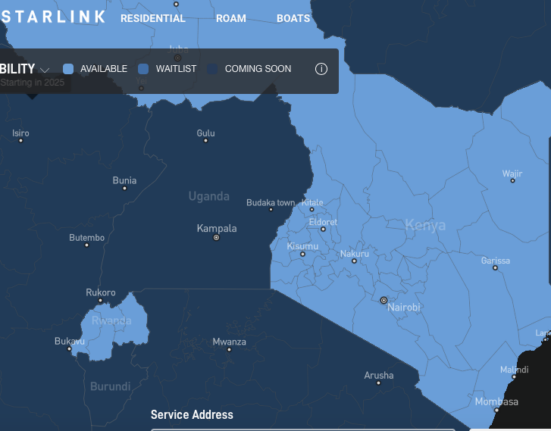


Leave feedback about this